FMON Documentation
Welcome to the documentation for Smear Lab’s Freely Moving Olfactory Navigation (FMON) Rig. This documentation is intended to provide a detailed reference to the FMON Rig and the software that makes it work. You may navigate directly to topics using the navbar at the top of the page, or search for a specific topic or code snippet using the search button at the upper right corner.
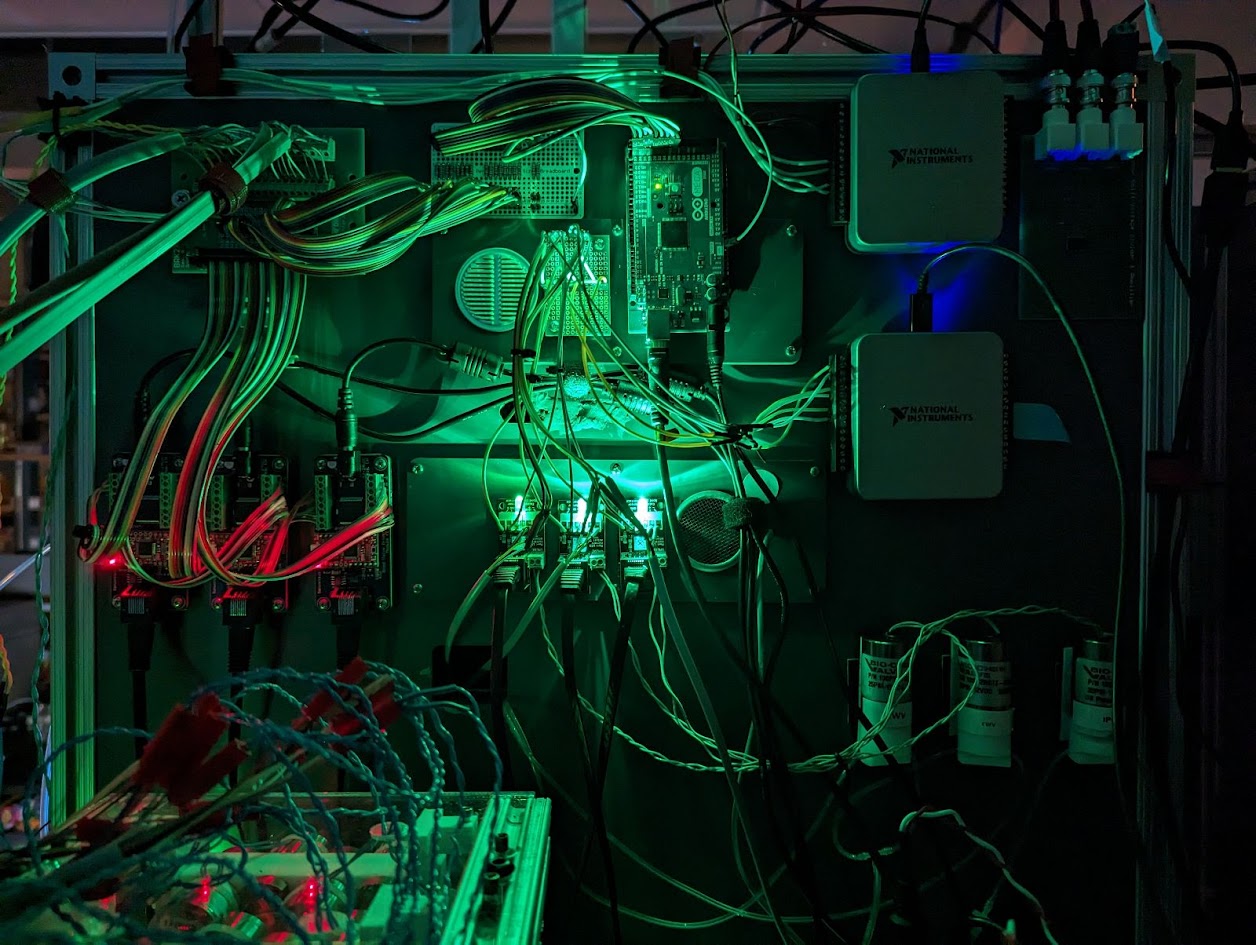
Description
The FMON behavioral rig produces a 2AFC task in which a subject mouse initiates a trial at the far end of the arena and must navigate a noisy odor gradient to predict its source location. Upon trial initiation odorized air flows from one of two olfactometers (or a mixture of both) and the subject must choose whether the odorized air is coming from the left or right side of the arena. The subject must choose the correct side in advance of reaching the odor source. Correct/incorrect trials are determined by which side of the arena the subject is on when it crosses a choice boundary.
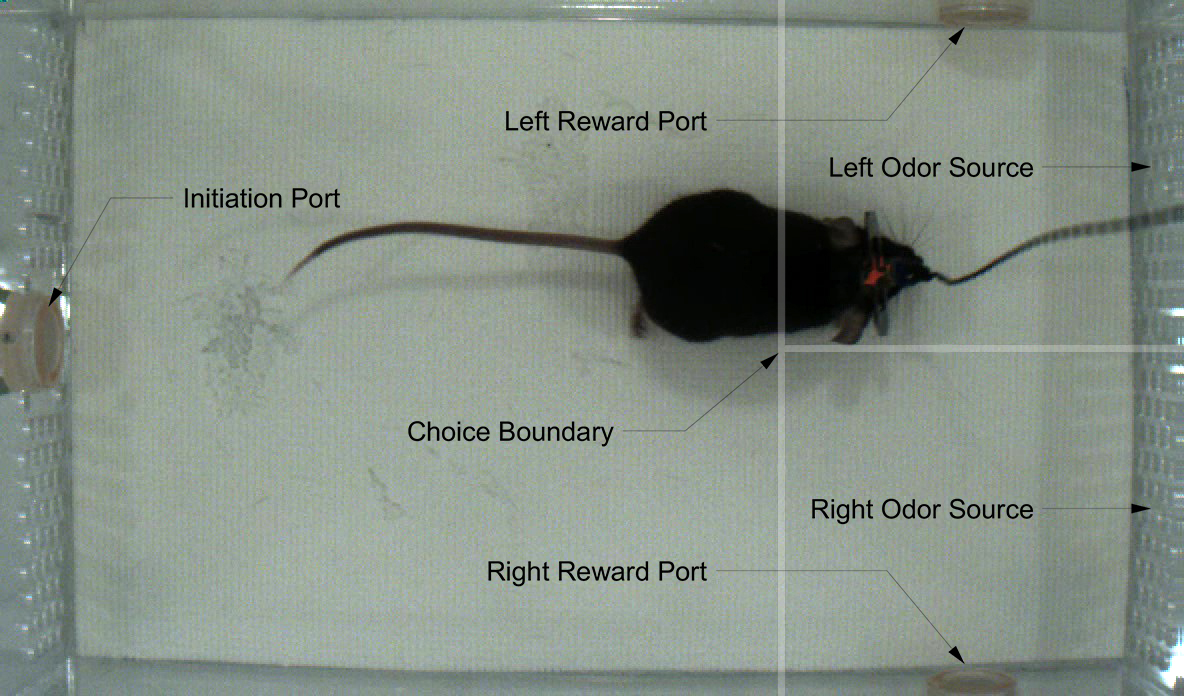
The rig’s hardware is controlled by a Bpod state machine running in MATLAB and receiving realtime input from Bonsai. All data related to trial state are recorded by Bpod, while all analog electrical signals (e.g. sniff signal) are recorded by Bonsai.
The rig can be run either directly from the Bpod Console, or using a custom GUI that is tailored for research assistants to easily run specific FMON experiments.
Basic Workflow
This documentation covers the rig’s software and hardware, and is not intended to provide operator training, rather it is meant to serve as a reference for researchers who want to reproduce, repair or modify aspects of the FMON rig.
That said, the documentation is organized to reflect the workflow taken by a operator using the rig:
- Load the FMON GUI
- Load the Bonsai Workflow
- Start the Bpod Protocol
- Analyze data